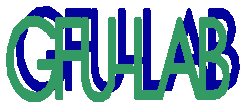
Using GFU-LAB
1. Installation
In order to install GFU-LAB, it suffices to copy the distributed files in a directory.
A quick start
In order to get an idea of GFU-LAB capabilities, load SWI-Prolog, consult
load.pl and type the following:
GFU> l yaqui.gra | % Loads a Yaqui grammar |
GFU> l yaqui.lex | % Loads the lexicon |
GFU> l yaqui.txt | % Load the file with text sentences |
GFU> info | % gives information about the loaded grammar |
GFU> t 1 | % tests the first sentence |
GFU> synt | % Shows the syntactic analysis of the sentence (under the form od a feature description). |
GFU> synt: head | % Simplifies the displayed FD: only the % 'head' feature is shown. |
GFU> sem | % The 'sem' representation of the sentence is displayed |
GFU> list | % The prolog list internal representation is shown. |
GFU> t 2 | |
... | % The second sentence will be analyzed. |
GFU> quit | % Returns to the shell |
2. A grammar in GFU-LAB
In order to write a grammatical description of a language, two ASCII files should be created: one containing grammar rules, and other including lexical entries.
The syntax file must have the extension .gra, and the lexicon file must
have the extension .lex. So, leng.gra and leng.lex are correct filenames.
In any kind of file, a line of text preceeded by the sign '%' is a comment, and will be ignored by the compiler.
2.1 The syntax file
The syntax file must include, in the specified order:
- A language name declaration
- A function declaration
- Hierarchical features declarations
- Templates affecting the grammar rules
- Grammar default rules
- Phrase Structure rules
In addition, it may contain a language declaration and an axiom declaration.
The function declaration informs the compiler about those relations governed by any lexical predicate. The format of this declaration is as follows:
FG = A.
Where A is a sequence of relation labels, separated by blanks. Note the declaration must be ended by a dot.
For instance:
FG = subject object complement.
Although not strictly neceessary, it is possible to declare the name of the language described in the file. The form of this declaration is:
LANGUAGE = A.
Where A is an atomic symbol, as in:
LANGUAGE = English.
This declaration is only worth when the command info is used (see below).
It is also possible to declare which is the axiom of the grammar (i.e. the maximal category that GFU-LAB tries to prove the utterance is parsing corresponds to). By default, the axiom is S (=Sentence).
The axiom is declared:
AXIOM = A.
Where A is a symbol corresponding to a phrasal category defined in the grammar. For instance:
AXIOM = SENT.
2.2 Lexicon File
The lexicon file will include, in this order:
- Declaration of contractions and collocations
- Templates affecting the lexical entries
- Declaration of lexical classes
- Lexical entries
3. Pragmatics: how to get the best from GFU-LAB
Just like every computational tool, GFU-LAB may be used in a more or less efficient way. This section intends to give the reader some hints in order to take advantage of the virtues of the system, and to ellude its inadequacies.
3.1 Syntax errors
GFU-LAB does not report syntax errors in the files. It limits itself to say is a given rule has not been compiled, without pointing out where is exactly the problem. Generally speaking, most errors happen because of some negligences:
- To forget the final dot after each rule and statement.
- Bad definition of functions (the lexical entries that refer to wrong functions cannot be compiled).
- To infringe the precedence of statements, as put forward in section 2 above. So, templates should be declaraed before any call in rules; likewise, classes are to be declared before than lexican entries.
- To miss the metavariables in the constraints (so,
case=accusativeinstead ofU/case=accusative).
3.2 Ways to increase the efficiency of grammars
As a rule of thumb to design efficient grammars, GFU-LAB user should write the rules so that they cooperate with the parser strategy. These are some tips:
- Never write rules that could be equivalent to
X --> X(Xbeing the same category). This an absolute recursive rule that will exhaust the system global stack. This unwanted effect is indirectly achieved by writing recursive rules with optional nodes, just as in:N1 --> &DEM N1. N1 --> N1 &AP.(Note that
N1 --> N1 APis fine!)
- When using existence constraints in PS rules, it is advantageous to
make them refer to fully specified FDs. For instance, the rule (1) will
be inefficient, since the mother is only partially specified in the time
when the constraint applies.
(1) V1 --> NP : D/case=dative U/type =c psico U/subject=D V1.A better solution is to attach the constraint to the constituent V1:
(2) V1 --> NP : D/case=dative U/subject=D V1 : D/type =c psico U=D. - The constraints should be ordered scrupulously. In the case of consecutive
sets, it is advisable to put first these constraints that have more probablities
to evaluate actual features, and to put off those constraints that presumibly
add new features onto the FD. Thus, while rules (3) and (4) state the
same phenomenon, the second is better because it gives preference to case
checking, and only then does the function assignment.
(3) S --> NP : U/object=D D/case=accusative VP. (4) S --> NP : D/case=accusative U/object=D VP.When dealing with disjunctions, it is preferrable to put first those constraints more likely to be successful, and to difer the more improbable ones to the end.
- It is a good practice to systematically introduce the same feature sets in all akin DFs. For instance, it is quite useful for all the sentences to be tensed (even infinitive ones). If this norm is not respected, there is a risk that underspecified DFs could blindly unify with other DFs, and yield unwanted results. Thus, if an infinitive verb DF does not include tense, nothing will prevent it from unifying with another structure containing an overt tense feature.
- Be careful with the definition of categories. Whereas the utilization of few categories is, from a purely theoretical point of view, a contribution to the simplicity of grammars, very often it raises computational inefficiency. In GFU-LAB, for instance, might be more convenient to divide the class of verbs in several categories ( main verb, auxiliary, modal, etc) instead of a unique verb category, because these subclasses have their own syntactic personality.
The user interface
The user interface of GFU-LAB has many commands that aid to write and test the grammars:
4.1 Grammar writing
l FILENAME
It loads the specified data file (Unix paths are admitted). This may be a syntax file (extension.gra), a lexicon file (.lex) or a sentence suite file (.txt).
[no] links
If the LINKS choice is used, the system will create a table of links (v. section 8 of the user manual) when compiling PS rules. This operation can take excessive time, specially in the writing-and-test stage of development of grammars. If the NO LINKS choice is used, no table is created, and files load quickly. However, the parsing time could be much higher. Bt default, the system works in LINKS mode.
4.2 Grammar testing
[no] det
When the DET choice is taken, the parser will work deterministically: only the first parse will be shown. If the NO DET choice is used, the system will yield all the possible parses, according to the rules in the grammar. By default, the system opens in DET mode.
[no] trace
Allows to trace and untrace the parser operation. If TRACE is selected, the system will pause in every step. The user will then be able to inspect the composed DF (choice 'v'), to switch the trace off (choice 'n') or to keep on tracing (RETURN key).
axiom = Category
Permits to redefine the axiom with a new category. For instance, in order to parse only noun phrases, the user should writeaxiom = NPprovided that rules for that particular category have been written.
* Utterance
parses the specified utterance.
test Number
If a test sentence file (extension.txt) has been compiled, this command allows to test the sentence with the specified number. For instance:
> test 21The test file should contain uttereances in the format
#Integer Utterance .As in
#1 this is a test sentence .It is also possible specify the axiom that the utterance must be tried to be parsed with. Again, the format is:
#Number ( Axiom ) Utterance .As in
#15 (NP) this same example.Test files also admit comments.
see list
Shows the last DF produced by the parser. The display is lineal.
synt
Pretty-prints the last F-structure produced by the parser. Very often, F-structures are quite complex and lengthy, so that they do not fit in the screen, it is possible to specify which attributes we are interested in, thus allowing the system to ignore the others. For instance, in order to display only the features 'pred' and 'tense' we will input:> synt: pred tenseRepresentations are handled internally as prolog lists. In order to inspect the full prolog representation of a given sentence, the command 'list' is also available.
In grammars that use a 'sem' feature in order to hold the semantic structure of a phrase the command 'sem' displays only this representation.
4.3 Other commands
s Filename
Saves the grammatical database in the file specified. The file will contain PROLOG code.
info
Should this command been solicited, the system reports the state of certain
internal records (LINK mode, determinism mode, etc). It also shows the
language whose grammar is currently loaded, the number of PS rules, links
and lexical entries available. For instance:
GFU> info
Language........... English
Axiom ............. S
Parsing ........... deterministic, optimized
PS Rules .......... 26
LINKs ............. 82
Lexical entries ... 115
exit
it exits from the system, and returns to the shell. It will finish the working session with GFU-LAB.
Author: Juan C. Ruiz Anton (Universitat Jaume I, Castelló, Spain)
Date. 23-January-2004