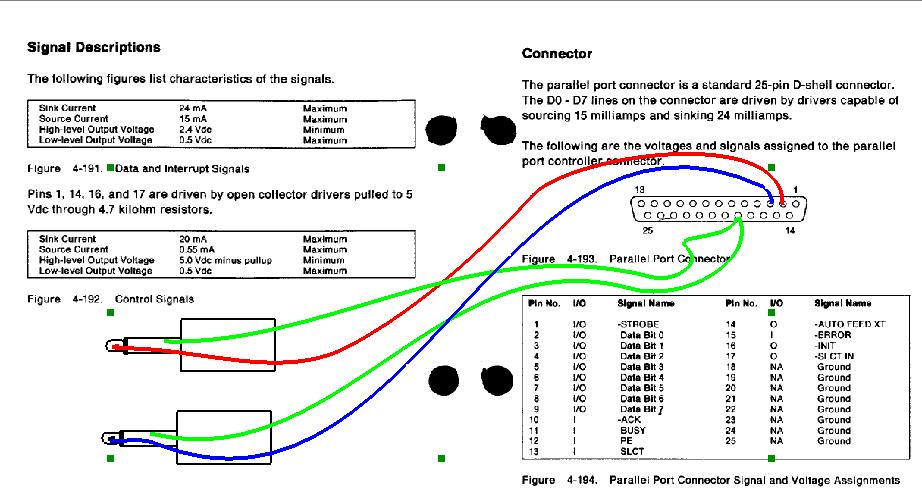
Que es el "gambling task" ?
Segons la wikipedia es: en angles i en català
Aquest programa va ser desenvolupat per Bechara A, Damasio AR, Damasio H, Anderson SW en 1994 per e escriure l'article: "Insensitivity to future consequences following damage to human prefrontal cortex" En la revista "Cognition" numero 50 pagines de la 7 a la15.
El programa complet vos el podeu baixar des d'ací.
Aquest programa te el codi font per el que es pot modificar, per a fer-ho cal fer us del "Turbo C++ Version 3.0"
El programa te les instruccions següents (en angles):
Gambling Task 1997
DOS Version
Department of Neurology, University of Iowa
based on the Gambling Task as published in
Antoine Bechara, Antonio R. Damasio, Hanna Damasio, Steven W. Anderson,
"Insensitivity to future consequences following damage to human prefrontal
cortex", COGNITION, 50 (1994) 7-15.
SYSTEM REQUIREMENTS
IBM or 100% IBM compatible PC
IBM VGA or 100% VGA compatible graphics subsystem
DOS operating system
Microsoft (R) Mouse Driver Version 8.20
IBM PS/2 mouse or 100% PS/2 compatible pointing device
Will run under Windows (95,98,ME,NT,2000) if started from DOS prompt.
Untested under XP. Versions which output signals on parallel port
will NOT function properly under NT, 2000.
N.B. Program will only execute properly from drive C:
INSTALLATION
FROM DISK
1. insert disk in A drive
2. mkdir c:\bgt
3. copy a:*.* c:\bgt\*.*
FROM FTP SITE
site is axon.neurology.uiowa.edu
login name is gambling
password is g7m_PC>1
Download the following files from gambling_task directory:
egavga.bgi
trip.chr
tscr.chr
mouse.xy
m.exe
readmew.txt
A'
B'
C'
D'
and one of the executables:
wbgt.exe - English language version
gbgt.exe - German language version
ibgt.exe - Italian language version
whpbgt.exe - English language version with signals on parallel port
wibmbgt.exe - English language version with signals on parallel port
wibmbgtCA.exe - Catala language version with signals on parallel port
wibmbgtSP.exe - Spanish language version with signals on parallel port
Place all of the downloaded files in a directory named
bgt on the C: drive,i.e., C:\bgt.
Program will only execute properly from drive C:.
MOUSE
N.B. The mouse driver must be loaded before execution of the program.
A program called m.exe allows the user to adjust the relative sensitivity of the
cursor's motion on the screen to the physical movement of the mouse . Just type
m to start this program. The large colored boxes are similar in size and
placement to the cards in the gambling task program. Clicking them provides
something to do to check cursor motion sensitivity. Click the faster box to
make the cursor more sensitive to mouse (numbers between boxes go down). Click
the slower box to make cursor less sensitive (numbers between boxes go up).
These values are stored in a text file (mouse.xy) which is read by the gambling
task programs to set the mouse. To stop this program, click the black box in
the upper left-hand corner of the screen.
mouse.xy file:
1st line: x per PEL ratio (horizontal; default is 8)
2nd line: y per PEL ratio (vertical; default is 16)
These values are read by the program to set the horizontal and
vertical ratios of mouse movement to cursor movement (sensitivity).
Lower values will make the cursor more sensitive to mouse movement,
larger values less sensitive.
PROGRAM INPUT
1) 4 "decks", text files which contain the reward/punishment map (see below)
2) Values from mouse.xy file
3) 3, 7 or 11 command line parameters (see below)
4) Name of output file for recording of subject choices; 8 characters
maximum; DO NOT use a file extension. Extensions will be appended by the
program.
5) mouse clicks
PROGRAM OUTPUT
1) Text file of subject choices
2) parallel port pins 2-9 pulled high for 100ms at each valid click on card
(some versions only)
RUNNING THE PROGRAM
Win on every trial/punishment on some trials. Decks to be used are optionally
entered on the command line (defaults to decks A' B' C' D'). Also, optionally
allows labels under the cards to be specified on command line (limited to 2
characters; decks (including default) must be specified to use optional labels).
Labels default to deck file names.
c:\> cd\bgt
c:\bgt> wbgt cards trials pause [deck_1 deck_2 deck_3 deck_4] [label_1 label_2
label_3 label_4] (or ibgt or gbgt)
where
cards = number cards per deck (maximum = 100)
trials = maximum number of trials (maximum = 400)
pause = time (in milliseconds) between feedback to subject choice and
onset of prompt to pick another card
deck_1 ... deck_4 = file names of the decks
label_1 ... label_4 = label to displayed under each card
STOPPING THE PROGRAM
The program will stop automatically when the maximum number of trial has been
reached. The program can be stopped before the maximum number of trials has
been reached by clicking the mouse with the cursor in the upper, left-hand
corner of the cyan background field. Executed trials will be saved in output
file.
--------------------------------------------------------------------------------
CHANGING THE REWARD/PUNISMENT MAPS FOR THE BECHARA GAMBLING TASK
For each deck there is a corresponding ASCII text file which contains one line
for each trial of the task. Each line consists of no more than 19 characters.
There are 2 fields on each line. The 1st field is the reward component. It
must contain a leading zero or be be left-justified. It must be a positive
number. The 2nd field (which is delimited from the 1st by one or more spaces)
is the punishment field. It can be blank, zero, or a negative number. If it is
blank, the clicked card will turn black and the punishment will be $0. If it
zero, the clicked card will turn red and the punishment will be $0. If it is
negative, the clicked card will turn red and the punishment will be as
specified.
PARALLEL PORT SIGNALS
Some versions output a signal on the parallel port. Most versions do not.
Versions which outputs signals on parallel port will NOT function properly under
Windows NT or Windows 2000.
A +2.4 VDC signal is put on pins 2 & 3 of the parallel port at card click and
maintained until the end of the audio feedback.
whpgbt.exe: Parallel port control byte at 0x37A
Parallel port data byte at 0x378
wibmbgt.exe: Parallel port control byte at 0x37A
Parallel port data byte at 0x378